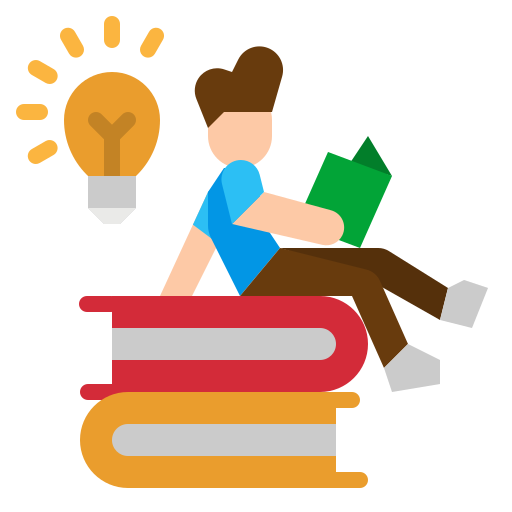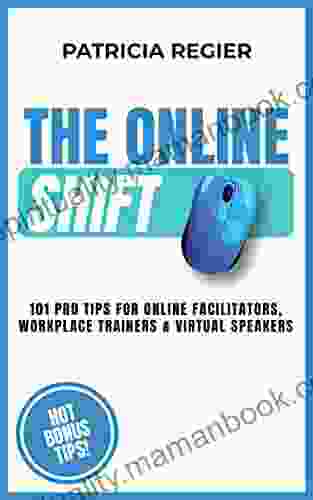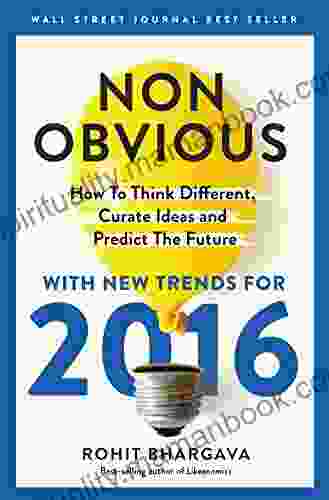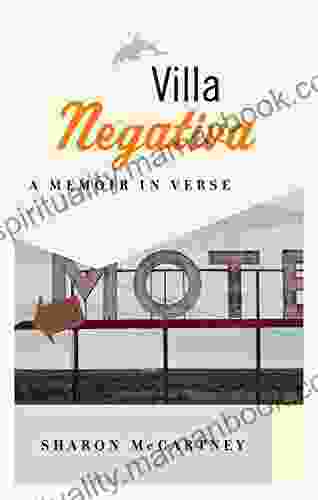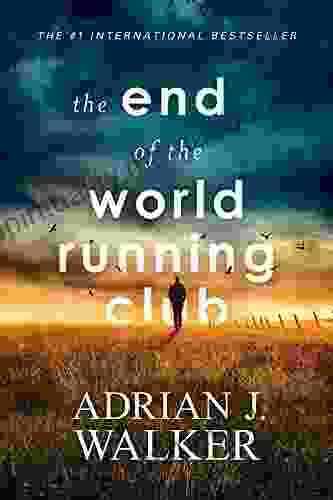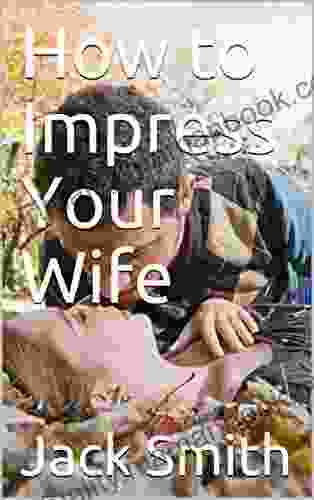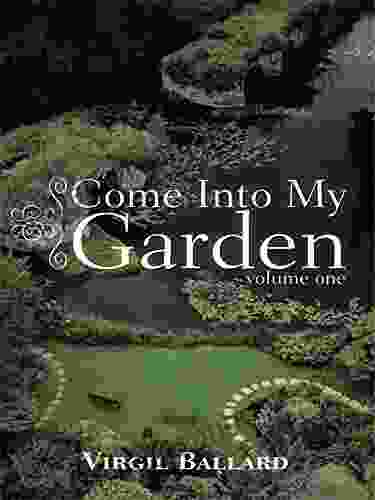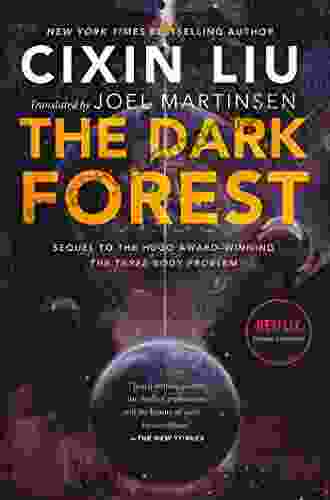101 Pro Tips for Online Facilitators, Workplace Trainers, and Virtual Speakers

As an online facilitator, workplace trainer, or virtual speaker, you play a crucial role in engaging and educating your audience through virtual platforms. Whether you're conducting live webinars, online workshops, or virtual conferences, effective facilitation skills are essential for delivering impactful experiences. Here's a comprehensive guide of 101 pro tips to help you excel as an online facilitator and elevate your virtual speaking abilities:
Before the Session
Planning and Preparation
- Define clear learning objectives and tailor your session accordingly.
- Research and gather relevant content to support your topic.
- Create visually appealing and informative presentation slides.
- Develop engaging exercises, interactive activities, and polls to boost engagement.
- Prepare handouts, downloadable materials, and follow-up resources for participants.
- Set up the virtual platform beforehand and ensure all technical aspects are functioning seamlessly.
Audience Engagement
- Use a variety of facilitation techniques to keep your audience engaged, such as storytelling, Q&A sessions, and breakout room discussions.
- Encourage active participation by inviting questions, comments, and discussions throughout the session.
- Gamify your session with points, rewards, or leaderboards to foster a sense of competition and motivation.
- Incorporate interactive tools like polls, surveys, and quizzes to gather feedback and gauge understanding.
Communication and Delivery
- Speak clearly and at an appropriate pace, using engaging and interactive language.
- Maintain a professional and positive demeanor throughout the session.
- Use visual aids, videos, and demonstrations to enhance your presentations.
- Be responsive to your audience and adjust your delivery style as needed.
- Record your sessions for future use or sharing with those who couldn't attend.
Technical Considerations
- Ensure a stable and reliable internet connection.
- Use high-quality audio and video equipment for clear communication.
- Create a dedicated and well-lit workspace free from distractions.
- Familiarize yourself with the virtual platform and its features.
- Have a backup plan in case of technical difficulties.
During the Session
Starting the Session
- Start on time and greet your audience warmly.
- Introduce yourself, your qualifications, and the purpose of the session.
- Review the agenda and learning objectives with participants.
- Conduct an icebreaker or warm-up activity to engage the audience.
Presenting the Content
- Present your content in a logical and structured manner.
- Use examples, case studies, and real-world applications to make your content relevant.
- Incorporate interactive elements and activities to keep the audience engaged.
- Check in with participants regularly to ensure understanding.
- Use storytelling and humor to connect with your audience and make your content memorable.
Facilitating Discussions
- Foster a respectful and inclusive environment where everyone feels comfortable participating.
- Listen actively to participants' questions and comments.
- Facilitate discussions by asking open-ended questions and encouraging diverse perspectives.
- Summarize key points and ensure clarity before moving on.
- Address challenging questions or objections professionally and thoughtfully.
Managing Time
- Start and end your session on time.
- Allocate sufficient time for each agenda item.
- Use a timer to keep track of time and stay on schedule.
- Be flexible and adjust the pace as needed.
- Provide regular updates on the remaining time to participants.
Handling Technical Issues
- Remain calm and professional in the event of technical difficulties.
- Inform participants of the issue and provide updates regularly.
- Have a backup plan or alternative activities to engage participants while resolving technical issues.
- Seek assistance from technical support or a designated team member if necessary.
- Don't let technical issues overshadow the session and focus on providing value to participants.
After the Session
Follow-Up and Evaluation
- Send out a follow-up email thanking participants for attending.
- Provide access to any promised materials or resources.
- Request feedback from participants to improve future sessions.
- Evaluate the effectiveness of your session using metrics such as engagement, feedback, and takeaways.
- Reflect on your own performance and identify areas for improvement.
Continuous Improvement
- Attend workshops, conferences, and online courses to enhance your facilitation skills.
- Join professional organizations and connect with other facilitators to share best practices.
- Experiment with new facilitation techniques and engage in ongoing professional development.
- Seek feedback from colleagues and mentors to gain valuable insights.
- Stay updated on industry trends and advancements in virtual facilitation.
Mastering the art of online facilitation requires a combination of planning, engagement, communication, technical proficiency, and continuous improvement. By implementing these 101 pro tips, you can transform your virtual sessions into immersive and impactful experiences that inspire, educate, and empower your audience. Remember, the key to successful online facilitation lies in creating a positive, engaging, and supportive learning environment where participants feel valued and connected. Embrace these tips and elevate your skills as an online facilitator, workplace trainer, or virtual speaker, leaving a lasting impression on your audience and achieving your desired outcomes.
5 out of 5
| Language | : | English |
| File size | : | 1322 KB |
| Text-to-Speech | : | Enabled |
| Screen Reader | : | Supported |
| Enhanced typesetting | : | Enabled |
| Word Wise | : | Enabled |
| Print length | : | 90 pages |
| Lending | : | Enabled |
5 out of 5
| Language | : | English |
| File size | : | 1322 KB |
| Text-to-Speech | : | Enabled |
| Screen Reader | : | Supported |
| Enhanced typesetting | : | Enabled |
| Word Wise | : | Enabled |
| Print length | : | 90 pages |
| Lending | : | Enabled |
Do you want to contribute by writing guest posts on this blog?
Please contact us and send us a resume of previous articles that you have written.
 Top Book
Top Book Novel
Novel Fiction
Fiction Nonfiction
Nonfiction Literature
Literature Paperback
Paperback Hardcover
Hardcover E-book
E-book Audiobook
Audiobook Bestseller
Bestseller Classic
Classic Mystery
Mystery Thriller
Thriller Romance
Romance Fantasy
Fantasy Science Fiction
Science Fiction Biography
Biography Memoir
Memoir Autobiography
Autobiography Poetry
Poetry Drama
Drama Historical Fiction
Historical Fiction Self-help
Self-help Young Adult
Young Adult Childrens Books
Childrens Books Graphic Novel
Graphic Novel Anthology
Anthology Series
Series Encyclopedia
Encyclopedia Reference
Reference Guidebook
Guidebook Textbook
Textbook Workbook
Workbook Journal
Journal Diary
Diary Manuscript
Manuscript Folio
Folio Pulp Fiction
Pulp Fiction Short Stories
Short Stories Fairy Tales
Fairy Tales Fables
Fables Mythology
Mythology Philosophy
Philosophy Religion
Religion Spirituality
Spirituality Essays
Essays Critique
Critique Commentary
Commentary Glossary
Glossary Bibliography
Bibliography Index
Index Table of Contents
Table of Contents Preface
Preface Introduction
Introduction Foreword
Foreword Afterword
Afterword Appendices
Appendices Annotations
Annotations Footnotes
Footnotes Epilogue
Epilogue Prologue
Prologue Daniel Jesse
Daniel Jesse Various Poets
Various Poets Ronald Reagan
Ronald Reagan Steve Talbot
Steve Talbot Rose Macaulay
Rose Macaulay Robert A Fox
Robert A Fox Sherry Sanden
Sherry Sanden Scott H Hogan
Scott H Hogan Chris Scott
Chris Scott Zorana Ercegovac
Zorana Ercegovac Essex Cholmondeley
Essex Cholmondeley Adrian Mitchell
Adrian Mitchell Frederick Hoehn
Frederick Hoehn Lou J Berger
Lou J Berger Akira Takahashi
Akira Takahashi Diana Gabaldon
Diana Gabaldon Ann Garcia
Ann Garcia Jami Kellett
Jami Kellett L E Fitzpatrick
L E Fitzpatrick Pamela Williams
Pamela Williams
Light bulbAdvertise smarter! Our strategic ad space ensures maximum exposure. Reserve your spot today!
 Ryan FosterFollow ·5.8k
Ryan FosterFollow ·5.8k Lawrence BellFollow ·3.5k
Lawrence BellFollow ·3.5k Bernard PowellFollow ·14.3k
Bernard PowellFollow ·14.3k Troy SimmonsFollow ·13k
Troy SimmonsFollow ·13k Alvin BellFollow ·4.8k
Alvin BellFollow ·4.8k Reed MitchellFollow ·16.3k
Reed MitchellFollow ·16.3k Richard WrightFollow ·11k
Richard WrightFollow ·11k F. Scott FitzgeraldFollow ·4.3k
F. Scott FitzgeraldFollow ·4.3k
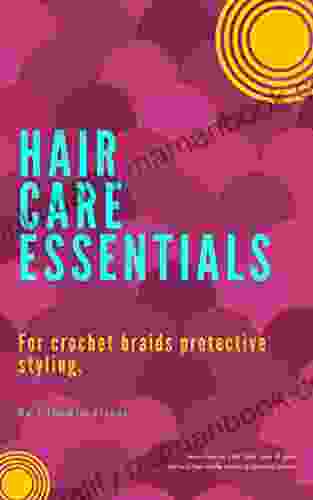
 Thomas Powell
Thomas PowellHair Care Essentials for Crochet Braids: A Protective...
Crochet braids are a versatile and...
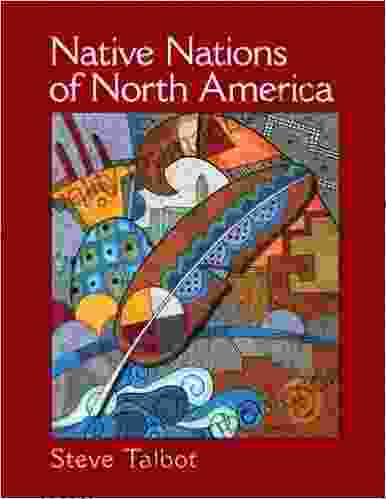
 Philip Bell
Philip BellNative Nations of North America: A Comprehensive Guide
North America is home to a...
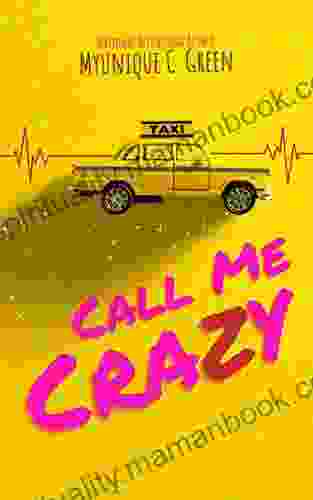
 Jackson Hayes
Jackson HayesCall Me Crazy: My Unique Journey with Green
In the kaleidoscopic tapestry of life, where...
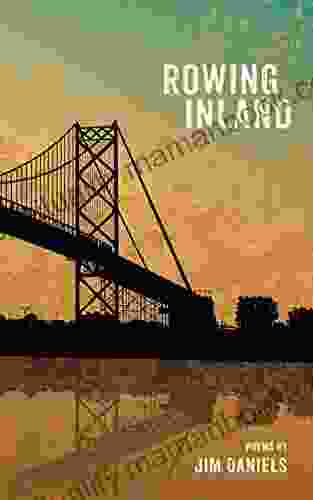
 Graham Blair
Graham BlairUnveiling the Literary Treasures of Michigan: A Journey...
The literary landscape of...
5 out of 5
| Language | : | English |
| File size | : | 1322 KB |
| Text-to-Speech | : | Enabled |
| Screen Reader | : | Supported |
| Enhanced typesetting | : | Enabled |
| Word Wise | : | Enabled |
| Print length | : | 90 pages |
| Lending | : | Enabled |